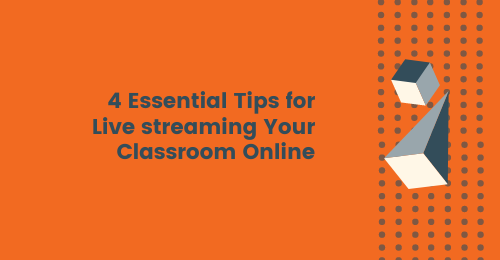To learn more about Telestream desktop products, click here.
Livestreaming classrooms requires a bit of a learning curve but by following these four tips, you’ll be up and running in no time.
Make sure you have the proper equipment
You’ll want to make sure you have all of your equipment ready to go. It can feel like putting together a puzzle as you try to track down and buy all the needed equipment, so it’s best to start this part first before you’re ready to go and realize your camera doesn’t work or your streaming software isn’t what you thought it would be.
- High-quality video camera
- A capture card
- High-quality microphone
- Proper lighting equipment
- Livestreaming software
- A tripod
- Give yourself time
Like we mentioned above, there is a bit of a learning curve when it comes to creating the best live stream for your audience. It’s not just in the physical set-up but generally, there needs to be a bit more effort when it comes to actually creating your lecture. More slides are involved, you have to plan any breakaway pieces, and schedule in additional time for questions. There’s nothing more frustrating when you think it’ll only take minutes to put everything together and instead it takes hours. Be patient and know once you’ve done a round or two, it will get much easier and take less time. Just be sure for that first lecture, you give yourself plenty of time to get everything ready.
Create your lesson plan
This may seem obvious but there are a few things to think about differently when it comes to creating your lesson plan. Because you are not in person, normal disruptions or “breaks” aren’t factored in. Now you may think, “well good! disruptions are bad.” But the thing is disruptions, while sometimes annoying can give students a bit of a break and give them the minute or two they need to regain focus. The point being is that it’s important to factor in breaks for your lecture. You also won’t be getting direct audience feedback which is another very important aspect of the learning environment which brings us to the next point.
Set -up for discussion
In order to allow students to clarify and also give yourself an opportunity to gauge how they are understanding the information being provided, it’s important to schedule time for discussions. An easy way to do this is to pick a destination in which you can read and respond to comments as they come through.
Think about distribution
A lecture without a place students can access doesn’t do much good. Some schools may have their own websites you can stream to but in other situations, you’ll have to decide what makes the most sense for you and your students. With Wirecast you can stream to multiple destinations at once but it’s good to pick one main platform. If you are thinking of having students comment along on your stream and will be asking direct questions Facebook can be a really great destination. However, if the discussions will be more contained and you’ll be offering separate office hours you may want to think of using a platform like YouTube.
We know it’s never easy to learn something new but it can be really exciting. We have entered into a new world of classrooms and even if students have gone back to school, there is still an opportunity to create supplemental lectures online and provide students as a 24/7 platform of learning.
To learn more about Telestream desktop products, click here.